Crunchyroll is one of the most popular anime streaming services, offering thousands of anime series, movies, and manga. If you’re new to Crunchyroll and want to test it out before committing to a paid plan, you’re in luck! Crunchyroll offers a free trial that allows you to experience premium features without any cost. This guide will walk you through the process of signing up for a free trial and how to make the most of it.
What You Will Learn
- How to sign up for a Crunchyroll free trial
- Which plans are eligible for the free trial
- How to cancel before the trial ends
Step 1: Sign Up for a Crunchyroll Account
To start your free trial, you’ll first need to create a Crunchyroll account. Follow these steps:
- Go to the Crunchyroll website.
- Click on “Sign Up” at the top right corner of the page.
- Enter your email address and create a password.
- Click on “Create Account” to proceed.
Step 2: Choose a Free Trial Plan
Crunchyroll offers different premium plans, but only some come with a free trial. Here are the options:
- Fan Plan: Includes ad-free streaming and access to Crunchyroll’s entire anime library.
- Mega Fan Plan: Includes all Fan Plan features plus offline viewing and access to four simultaneous streams.
Select the plan that best suits your needs and click “Start Free Trial.”
Step 3: Enter Payment Information
Even though the free trial is free, Crunchyroll requires payment details to activate it. Here’s what you need to do:
- Choose your payment method (credit card, PayPal, etc.).
- Enter your payment details.
- Confirm your subscription.
💡 Important: You won’t be charged during the trial period, but if you don’t cancel before it ends, your selected plan will automatically renew.
Step 4: Enjoy Crunchyroll for Free!
Once your trial is activated, you can start watching anime without ads. Here are some must-watch titles available on Crunchyroll:
- Attack on Titan
- One Piece
- Jujutsu Kaisen
- Demon Slayer
- Spy x Family
How to Cancel the Free Trial
If you decide not to continue with Crunchyroll after the free trial, make sure to cancel before the trial ends to avoid charges. Here’s how:
- Log in to your Crunchyroll account.
- Go to “Account Settings.”
- Navigate to the “Membership” section.
- Click “Cancel Subscription” and follow the instructions.
💡 Tip: Set a reminder before your free trial ends to decide whether to continue or cancel.
Summary
Crunchyroll offers a free trial that allows anime fans to enjoy premium features before committing to a subscription. This guide covered the steps to sign up, choose the right plan, and cancel if needed. Make sure to use the trial period wisely and explore the best anime Crunchyroll has to offer!
Conclusion
Crunchyroll’s free trial is a great way to explore its vast anime library and premium features without committing to a subscription. Whether you choose to continue or cancel, make sure to make the most of your free trial by watching top-rated anime series. Happy streaming! 🎥🍿
Get started with Crunchyroll’s free trial today! Click the link below to sign up:
Start Your Free Trial on Crunchyroll
Check out more articles about Crunchyroll:

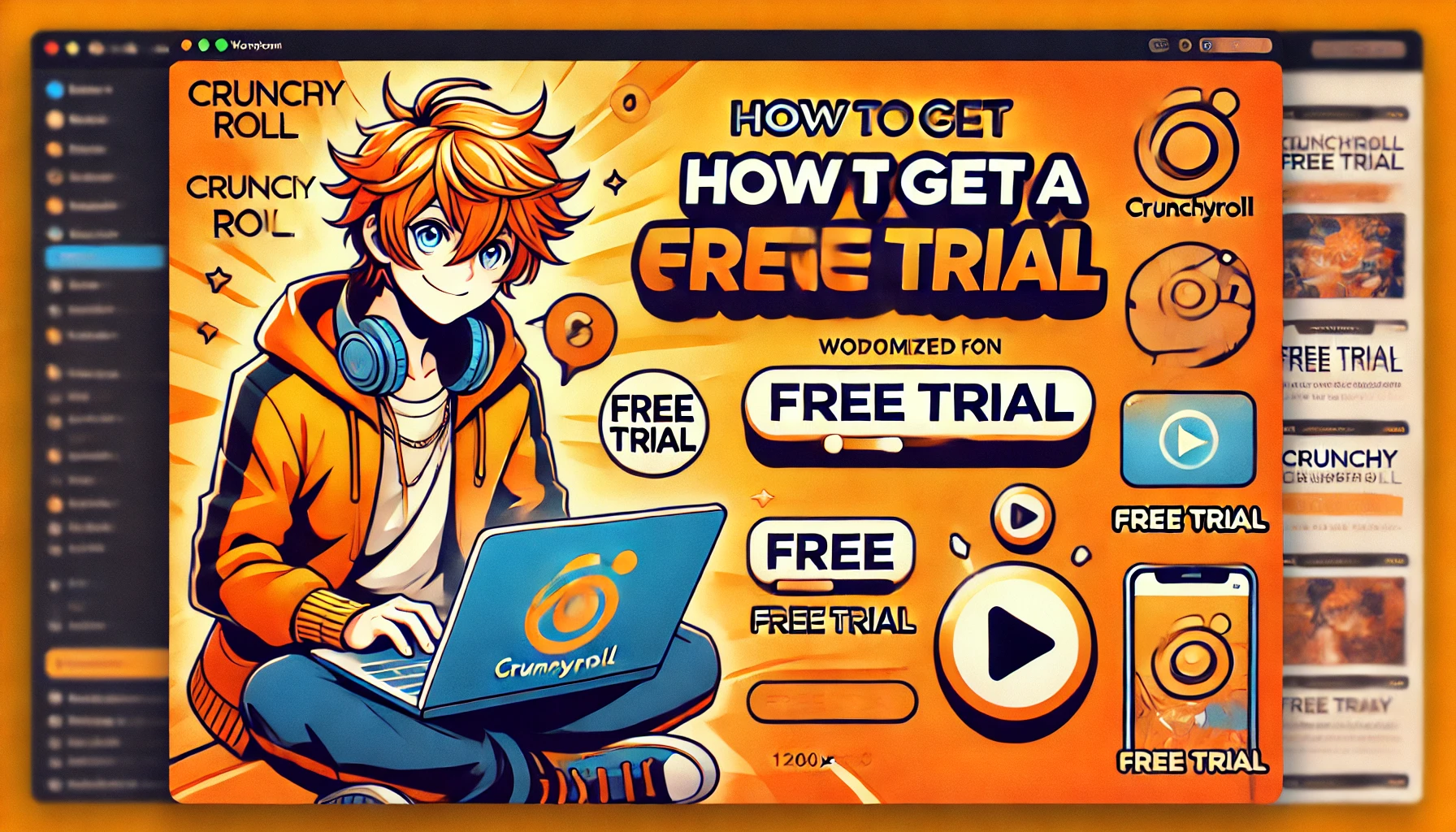
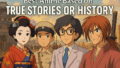

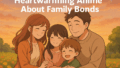



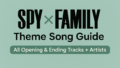




Comments Leave a Comment